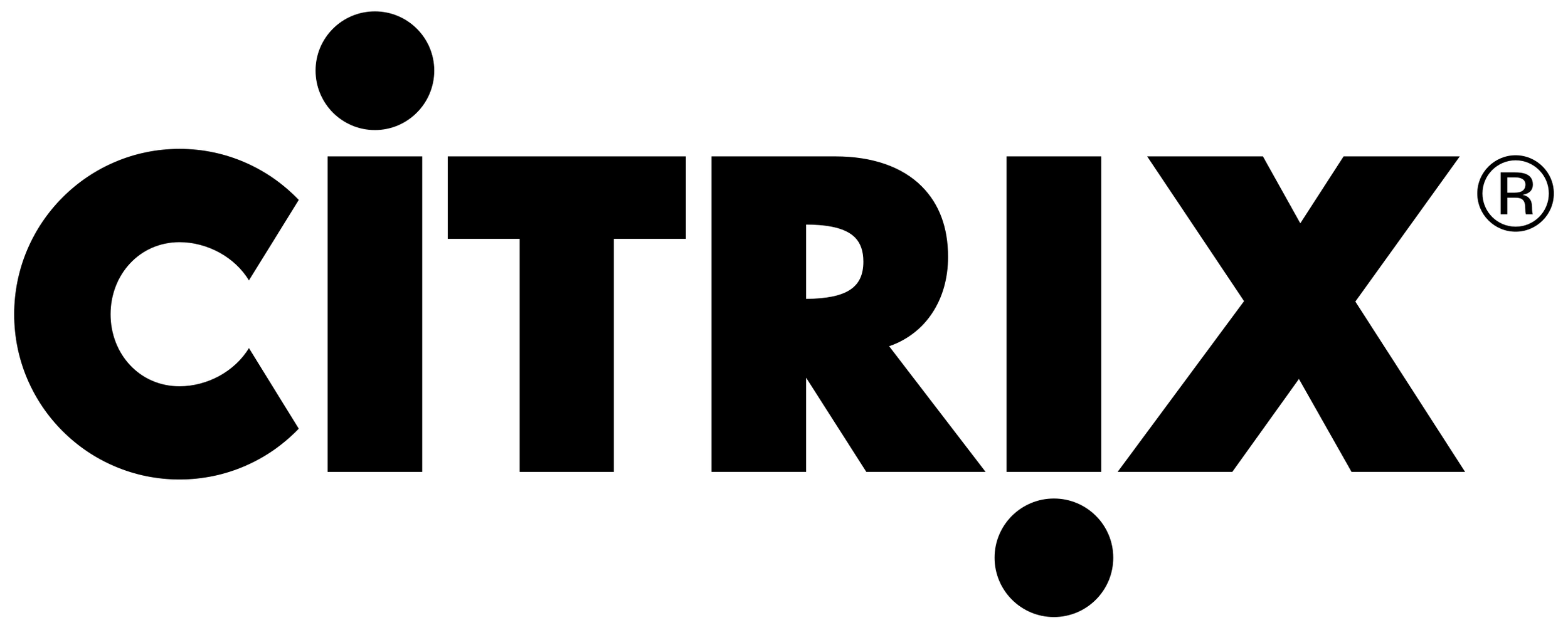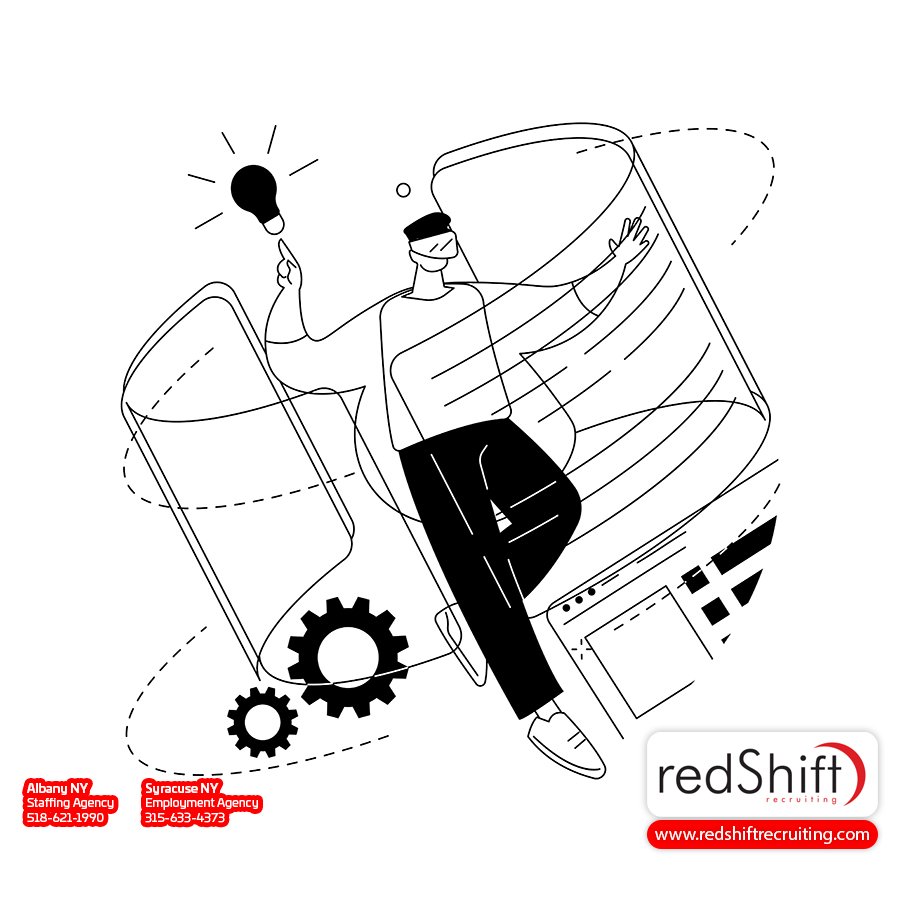Citrix Certifications
What is Citrix?
Citrix Systems, Inc. is a multinational software company that provides server, application, and desktop virtualization, networking, software as a service (SaaS), and cloud computing technologies. Founded in 1989, Citrix has become a key player in enabling remote work and virtualization solutions. Here's a detailed overview of what Citrix does:
Virtualization and Remote Access Solutions:
Desktop Virtualization: Citrix offers products like Citrix Virtual Apps and Desktops, formerly known as XenDesktop. This technology allows users to remotely access desktops and applications hosted on a central server. This enables users to work from any location and on any device, while IT teams can manage and update these desktops centrally.
Application Virtualization: Citrix Virtual Apps (formerly XenApp) enables virtualization of applications. This means applications are run on central servers and delivered to users anywhere, reducing the need for individual installation and maintenance.
Networking and Cloud Solutions:
Content Collaboration and File Sharing: Citrix offers Citrix ShareFile, a cloud-based file sharing and storage service, allowing users to securely store, access, and share files from anywhere.
Networking Solutions: Citrix provides networking solutions such as Citrix ADC (Application Delivery Controller), formerly known as NetScaler. It optimizes application availability through load balancing, content caching, and other features. This improves the performance and security of applications.
Cloud Services: Citrix Cloud services facilitate the deployment and management of Citrix technologies in cloud environments. It supports various cloud platforms, providing flexibility and scalability.
Mobility Management:
Citrix Endpoint Management (formerly XenMobile) is a solution for managing mobile devices and mobile applications. It helps businesses secure and manage mobile devices, apps, and data.
Security and Compliance:
Citrix solutions prioritize security and compliance, offering features like secure access controls, data encryption, and activity monitoring to protect sensitive data and comply with various regulatory standards.
Analytics and Insights:
Citrix provides analytics tools that give insights into application performance, user behavior, security threats, and overall network health. This helps businesses optimize performance and security.
Support for Hybrid and Multi-Cloud Environments:
Recognizing the diverse needs of modern IT environments, Citrix solutions are designed to support hybrid and multi-cloud strategies. This allows businesses to leverage the benefits of different cloud platforms while maintaining a consistent and secure user experience.
Collaboration Tools:
Citrix certifications offers tools that facilitate collaboration among remote teams. This includes integrations with other collaboration platforms and tools for efficient remote work.
What Certifications Does Citrix Offer?
Citrix offers a range of citrix certifications that are highly regarded in the field of information technology, especially for professionals working with Citrix and open-source technologies. These certifications cater to various levels of expertise and career paths, from beginners to experienced professionals. The certifications Citrix offers include:
Deploy and Manage Citrix ADC 13.x with Citrix Gateway
Citrix Virtual Apps and Desktops 7 Architect Design Solutions
Citrix Provisioning 7 Administration
Citrix App Layering and WEM Administration
Citrix Virtual Apps and Desktops 7 Advanced Administration
Citrix ADC 12.x Advanced Concepts – Secure Web Applications
Citrix Virtual Apps and Desktops 7 Deployment and Administration
Citrix Workspace Environment Management Deployment and Administration
Citrix App Layering Deployment and Administration
Citrix Content Collaboration Enterprise Essentials
Deploy and Manage Citrix SD-WAN 11.x
Citrix ADC 12.x Essentials and Citrix Gateway
Moving to the Citrix Virtual Apps and Desktops Service on Citrix Cloud
Citrix DaaS Deployment and Administration on Microsoft Azure
Implement Citrix DaaS on Microsoft Azure
Citrix Networking Assessment, Design, and Advanced Configuration
Citrix Virtual Apps and Desktops 7 Administration
Citrix XenApp and XenDesktop 7.1x Optimization and Troubleshooting
Fundamentals of Citrix Application Delivery and Security Service
Fundamentals of Citrix Virtual Apps and Desktops:
Fundamentals of Citrix Gateway:
Automated Configuration Tool for Citrix Virtual Apps and Desktops:
Deploy Citrix DaaS on Google Cloud:
Fundamentals of Citrix Workspace Environment Management Service:
Fundamentals of Citrix Analytics for Security:
Fundamentals of Citrix Secure Private Access:
Introduction to Citrix Secure Internet Access for Citrix Virtual Apps and Desktops:
Deploy Citrix Virtual Apps and Desktops Service in Microsoft Azure
Fundamentals of Citrix Workspace with Microapps
Fundamentals of Citrix Content Collaboration
Moving from StoreFront to Workspace
Introduction to Citrix Identity and Authentication
Fundamentals of Citrix DaaS
Fundamentals of Citrix Cloud
Citrix Workspace Microapps Essentials
Manage Citrix Endpoint Management
Citrix XenServer 7.1 LTSR Administration
Citrix Virtual Apps and Desktops Standard for Azure
Citrix ADC Release Training
Big IP to NetScaler Migration
Citrix Virtual Apps and Desktops Release Training
How to create and install a new certificate
When to use Cloud Health Check
How to Register your Cloud VDA
How to install and use Citrix Files for Windows
How to create employee account users
How to securely share files
How to create and share folders
What to consider when configuring Folder Redirection
How Citrix Workspace app makes all published resources available
What is Cloud Health Check
Citrix ADM Service Security Advisory can help you identify and remediate CVE-2020-8300
How to update an existing certificate
How to handle a certificate on the Citrix ADC appliance
How to configure profile management
How to Install Citrix Cloud Connector
Troubleshooting Common VDA Registration Failure Issues On Citrix Virtual Apps and Desktop Service
Scout - Health Check Demo
Virtual Delivery Agent (VDA) Introduction
Citrix Certified Expert in Virtualization
New to Citrix Virtual Apps and Desktops Service
Citrix Certified Expert in App Security and Delivery (Traffic Management)
Citrix Certified Professional in App Security and Delivery (Traffic Management)
Citrix Certified Associate in App Security and Delivery (Traffic Management)
Citrix Certified Associate in Virtualization
New to Citrix Application Delivery and Security
New to Citrix Analytics for Security
New to Citrix Secure Private Access
New to Citrix Secure Internet Access
Citrix Certified Professional in App Delivery and Security
New to Citrix Endpoint Management Service
New to Citrix Application Delivery Management Service
New to Citrix Content Collaboration
Citrix DaaS Integration with Microsoft Azure Certified
Citrix Certified Services Delivery Professional
Architecting a Citrix Networking Solution
Citrix Virtual Apps and Desktops Service on Amazon Web Services
Citrix CloudCitrix Virtual Apps and Desktops Service
Understanding Citrix SD-WAN 11
Understanding Citrix Content Collaboration
Managing Citrix Endpoint Management
Citrix DaaS on Citrix Cloud
Fundamentals of Citrix Virtual Apps and Desktops Service
Linux Certification FAQs
What is Citrix used for?
Citrix is used primarily for delivering virtual applications and desktops to users, enabling remote work and improving IT efficiency. It allows citrix certified instructors to host applications and desktops on centralized servers and deliver them to users anywhere, on any device, over any network. This technology supports a range of use cases, including remote access, application virtualization, desktop virtualization, secure file sharing, and network optimization.
Is Citrix a remote desktop?
Citrix certification exam provides remote desktop services, but it's more than just a remote desktop solution. Citrix Virtual Apps and Desktops allow for the delivery of virtual desktops and applications to users, offering more functionality than standard remote desktop services. This includes advanced features like application virtualization, centralized management, and enhanced security measures.
What is the difference between Citrix and Remote Desktop?
While both Citrix and Microsoft's Remote Desktop Services (RDS) provide remote access capabilities, Citrix offers more advanced features. Citrix typically delivers better performance over low-bandwidth or high-latency networks, has more robust security features, and provides more comprehensive options for application virtualization and management. Citrix also supports a broader range of client devices and has more extensive scalability.
Why is Citrix so popular?
Citrix's popularity stems from its robust and flexible virtualization solutions, which support a wide range of use cases and IT environments. It's known for high performance, security, and the ability to deliver a near-native user experience on virtual applications and desktops. Citrix also integrates well with various cloud services and has strong central management capabilities, making it a preferred choice for many enterprises.
How does Citrix desktop work?
Citrix Virtual Apps and Desktops work by centralizing applications and desktops in the data center or cloud and delivering them to users over a network. This is achieved through a combination of Citrix software components, including Citrix Workspace app (client-side) and Desktops servers. The technology employs intelligent session virtualization and application delivery to provide a seamless user experience, maintaining high performance and security.
Is it safe to use Citrix?
Citrix is generally considered safe and is used by numerous organizations worldwide, including those with high security requirements. It employs robust security measures like encryption, secure remote access, multi-factor authentication, and activity monitoring. However, like any technology, its safety also depends on proper configuration, regular updates, and adherence to best security practices.
Why would a company use Citrix?
Companies use Citrix for its ability to provide secure, remote access to applications and desktops, improve IT efficiency, and support flexible work arrangements. Citrix helps in reducing hardware costs, simplifying management of IT resources, and enhancing security. It's particularly useful for companies with a large remote workforce or those needing to provide secure access to applications across various locations.
What replaces Citrix?
Alternatives to Citrix include VMware Horizon, Microsoft Remote Desktop Services, and other VDI (Virtual Desktop Infrastructure) and application virtualization solutions. These alternatives vary in features, pricing, and specific use cases they are best suited for. Choosing a replacement depends on the organization's specific requirements, existing IT infrastructure, and budget.
Which is better Citrix or VMware?
The choice between Citrix and VMware Horizon depends on specific needs and environments. Citrix traditionally leads in application virtualization and has strong networking solutions, whereas VMware Horizon is often praised for its tight integration with VMware's extensive virtualization and cloud infrastructure. Both offer robust, scalable solutions, but the best choice depends on the existing IT environment and specific use cases.
Is Citrix used to spy on employees?
Citrix itself is not a spying tool, but like any remote access solution, it has the capability to monitor user activities for administrative purposes. Organizations might use Citrix logs for monitoring performance, troubleshooting, and ensuring compliance with company policies. However, the extent of monitoring is governed by company policies and legal regulations regarding employee privacy.
What is the future of Citrix?
Citrix has been consistently evolving to adapt to the changing IT landscape, focusing on cloud solutions and enhanced security features. The future of Citrix likely involves deeper integration with cloud services, more advanced AI and machine learning capabilities for network optimization and security, and continued emphasis on providing seamless user experiences in remote and hybrid work environments.
Why is Citrix so slow?
Citrix performance issues can be due to various factors, such as network latency, server performance, misconfigured settings, or client-side issues. Optimizing Citrix performance involves ensuring adequate server resources, optimizing network conditions, and properly configuring Citrix policies and settings. Troubleshooting should start from a network perspective, then move to server and client considerations.
Do hospitals use Citrix?
Yes, many hospitals and healthcare providers use Citrix for secure, remote access to patient records and healthcare applications. Citrix's ability to provide secure, compliant, and reliable access to sensitive data makes it suitable for the healthcare industry, where data security and privacy are paramount.
Has Citrix been hacked?
Like many technology companies, Citrix has faced security incidents. For example, in 2019, Citrix disclosed a network breach where hackers gained access to its internal network. Citrix has since taken steps to enhance security, but this incident highlights the importance of continuous vigilance and robust security practices in IT.
Can Citrix track your location?
Citrix itself does not inherently track physical location. However, depending on the configuration and the additional software used, it might be possible to determine a user's general location based on network information. Precise location tracking would typically require explicit consent and additional location-tracking software.
Earning a Professional-Level Certification Could Boost Your Career
Linux certifications are a valuable investment for anyone looking to advance their career in the IT industry. With a broad range of certifications available, from entry-level to expert-level, individuals can gain the knowledge and skills needed to stay current with the latest advancements and trends. Additionally, obtaining a certification provides a valuable validation of expertise and commitment to excellence that can lead to new job opportunities, career advancement, and higher earning potential. Whether you're just starting out in the technology industry or looking to take your career to the next level, the knowledge and skills gained through a Linux certification can help you achieve your professional goals.
Interested in other certifications? Learn more below: